One of the biggest assets – and one many of you aren’t taking full advantage of – is your data. You may have your business list, your properties, work plans, and maybe even your contacts in the system. Chances are though, you’ve still got your spreadsheets somewhere with list of sponsors, membership, etc.
Believe it or not, this is actually creating more work for you and doing a disservice to your organization. Now, we understand how it happens. Change is never easy, and changing the way your organization stores data can be downright difficult. However, when you make the switch to Maestro Community Manager, the payoff is amazing.
More often than not you’ve got spreadsheets for everything. Every event has its own spreadsheet, every list is another, etc. Maybe you are one of the few organizations that has them grouped and a new column for the various opportunities. When you move to Maestro, you eliminate the need for those spreadsheets, and you start to realize unforeseen benefits.
This process starts by setting up your involvements. Each engagement opportunity or tag is an involvement. You’ll likely have involvements for all your various sponsorship opportunities, all the volunteer opportunities, donations, attendance, and any other metric you are tracking. You will also want to create your Involvement Categories. These categories are there to help you group the involvements on the screen:
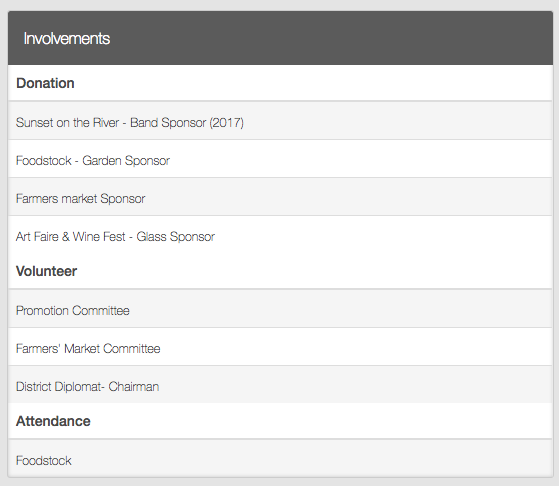
You can setup your categories and your involvements any way that works for your organization!
Once you’ve created your involvements, you will want to add the tag to the appropriate contacts, businesses, and properties. Now you can look at a contact or businesses and see all the ways that they are involved, engaged, and supporting your organization.
This allows you to see where they may be able to grow their engagement, maybe they are sponsoring a number of your events and if they were to contribute just a bit more they would be a major sponsor for the organization? Perhaps you see an opportunity for them to be more engaged on a committee, or have noticed that they may be a good candidate for your board.
This quick-glance will also allow you to build more engaging conversations by knowing exactly what they are doing for your organization. You can also report on this. Be honest, if someone asked you for everything they do with you today, how many different places would you have to look to get them that information? Quickbooks may cover your donations, but what about the volunteering or engagement, or those items that aren’t paid? Maestro allows you to have all of that at your fingertips anytime, anyplace!
You may be reading this and saying, “that’s great for an individual or a business but I still need my list of all the sponsors!” Not to worry, we’ve got you covered there too. Through our Advanced Search tool, you can generate any list(s) you need. These lists are quickly generated and can be used to mail merge or to create mass emails in a flash.
We encourage you to get started with Maestro today, and to let our staff know if you need any help in ditching the spreadsheets!
